Service Catalog: Complete Guide
A service catalog is essential for streamlining service management and delivery within an organization. Properly structuring it enhances operational efficiency, ensures transparency, and simplifies user access to services. In this guide, we’ll explore the essential steps to implement one successfully. In this guide, we’ll explore the essential steps to implement one successfully.
What Is a Service Catalog?
A service catalog is a structured collection of all IT services offered by an organization, designed to provide clear and accessible information to users, management, and IT teams. This tool helps standardize service delivery, improving operational efficiency and ensuring optimal IT resource management.
A well-designed service catalog allows users to easily understand:
- Which IT services are available
- How to access them and any applicable restrictions
- Service Level Agreements (SLAs) that define response times and service quality
- The process for requesting or utilizing a service
Implementing a service catalog is crucial for enhancing IT governance and optimizing user support within an organization.
Why do i need a service catalog?
Historically, the IT Service has been viewed as a “necessary cost” in several companies.
Thanks to the digital revolution of recent years, however, the IT department has been able to redeem itself.
Managing services that are increasingly essential for the daily operation of the company (website, e-commerce, user workstations, etc.), it has clearly highlighted its value for the business.
If we structure our IT and display a service catalog, we can fully demonstrate the value of the service offered:
- Highlight the impact of the IT service in every business area
- Reduce delivery times for IT services and improve their processes
- Improve communication and collaboration
- Reduce the general costs for user assistance
The Service Catalog should be thought of as a complete and interactive list of services offered. It should be shared with users and management!
When writing it, always make sure to consider:
- The end user’s perspective: that is, your customers
- Management: your “sponsor”
- Your IT technicians: your lifeline
Only in this way you can provide a complete and appreciated service at 360 °.
Also, always share your Service Catalog to make it stand out.
Make periodic reviews to update it.
Keep it up-to-date and oriented to the actual needs of users to increase its usefulness and visibility.
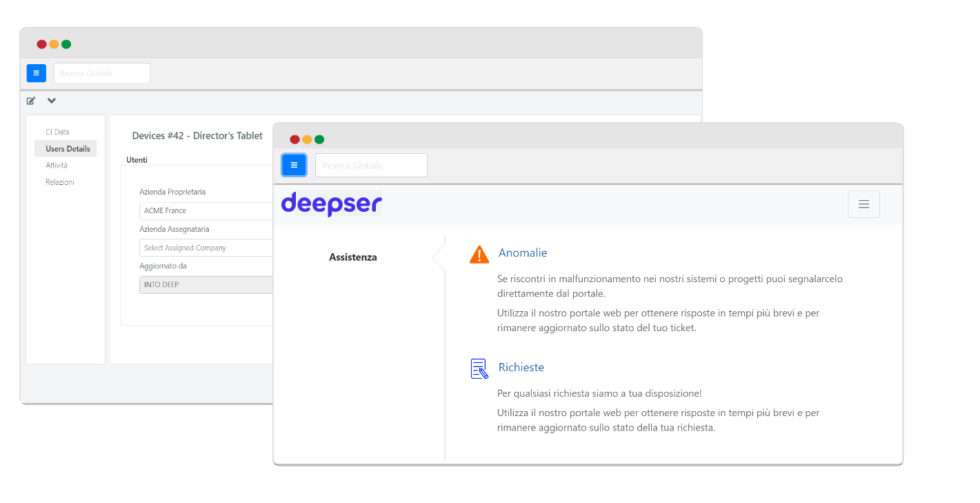
Benefits of a Service Catalog
Implementing a service catalog brings numerous advantages, improving both internal organization and end-user satisfaction.
Key Benefits:
Increased Transparency & Communication
A well-structured IT service catalog enables users to clearly understand which services are available, how to request them, and expected response times. This reduces confusion and enhances communication between the IT team and other departments.
Optimized IT Resource Management
With a service catalog, IT teams can better allocate resources, anticipate requests, and minimize downtime. Standardized processes improve overall efficiency, ensuring seamless service delivery.
Boosted Business Productivity
Employees can access IT services faster, reducing wait times and improving productivity across the organization. Clear service workflows allow requests to be handled more efficiently.
Lower Operational Costs
A structured service catalog helps eliminate inefficiencies, reduce repetitive requests, and automate processes—leading to cost savings and better resource utilization.
Enhanced Compliance & Control
With detailed service documentation and standardized processes, organizations can ensure regulatory compliance and adhere to security standards. Additionally, it simplifies performance analysis and continuous service improvement.
The customer perspective
Think of your users as the customers of your service:
- Draw with pen and paper your service portal. A shared web portal, like Deepser, is a great place to start.
- Share the view and the breakdown of services with your users
- Ask users for their favorite tools to submit support requests
- Always listen to the opinions of users and update the service catalog based on the feedback received
The management perspective
As previously stated, the management is your sponsor.
It is necessary to make the value of your IT services perceived as a valuable service for the business:
- Align the services offered by IT so that they reflect the needs of the business strategy. Present them in terms that management can easily understand.
- Always establish service levels. The management is concerned with numbers (times and costs) and the quality of what you offer.
- Document the procedures. Provide management with a standard service model, aimed at continually improving the life cycle of your IT.
The technicians perspective
The service catalog must be designed considering, first of all, the final customer and the management.
This implies that we have all information and procedures organized to satisfy the customer in the best possible way and in the shortest time. Furthermore, only a strong commitment by your team allows you to respect the rules established by the Service Catalog:
- Identify the information you need to provide each service. Involve the most experienced collaborators for each category.
- Establish operational procedures. For example, define whether approval is required to process a request, who can access certain data, etc.
- Track the impact of processing. Use the CMDB or automated asset tracking tools.
Share this information with your technical team to avoid having to restore blocking situations in production environments.
Where do i start? to create my service catalog
To begin the drafting of a Service Catalog you do not need interminable meetings and days of analysis.
Start slowly, tracing the fundamental processes and determining which services are the output.
Finally, remember: drawing up the Service Catalog is a communication exercise. Always keep this in mind.
Follow these steps to facilitate the preparation of the Service Catalog:
- Know your company: Communicate with business unit executives and share essential services and those that align with business goals.
- Categorize: Group services with common scope into categories. It will be easier to implement the service catalog in a structured table like this:
| Category | Service |
| Software | Software license management, software installation, productivity tools, etc |
| Network | Wi-Fi access, VPN, Ethernet cables, etc. |
| Press | Printer Provisioning, Printers Maintenance, Toner, etc. |
| Professional Services | ERP integration development, Excel Macro changes, etc. |
- Define WHO can access the service: avoid the anarchy of “everyone can ask for everything”.
Try to have company “Key Users” assigned for the requests of each area. This way, you will have fewer interlocutors and more clarity in communication. - Simplify your search: categorize services with the eye of an end user.
Remember: simplifying also means avoiding technical jargon as much as possible. - Invest in the User Experience: make the Service Catalog easily readable and searchable.
Publish it online, but not only: if your users prefer a paper poster, print it and hang it in their office! - Involve users in the testing activities test: involve small groups of users with some of the services offered.
Find out what works and what doesn’t. Keep improving the service catalog based on feedbacks.
Conclusion
A service catalog is more than just a list of services—it’s a strategic tool that enhances IT efficiency and optimizes business operations. With transparency, effective resource management, and cost reduction, it becomes a key asset for any organization focused on digital transformation and process optimization.
To maximize its value over time, ensure your service catalog remains up to date and adapts to the evolving needs of your business.
Ready to implement a service catalog in your company? Try Deepser’s free demo and discover how to simplify and enhance IT service management effortlessly. (No credit card required)