Knowledge Base Creation: features and benefits
This article explores what a Knowledge Base is, what are its benefits, and how it can support strategic knowledge management. We will delve into the main sources of information to be drawn from to create an effective KB, as well as the benefits of a well-structured system.
What is a Knowledge Base?
A Knowledge Base (KB) is a system that collects, organizes, and makes information avaiable regarding services, processes, or specific business topics. It serves as a centralized platform that documents procedures, best practices, and solutions for common issues, facilitating knowledge sharing and improving user autonomy in information retrieval. Knowledge Bases are dynamic, updatable, and structured tools designed to provide intuitive access to guides, technical documentation, and business resources.
A Knowledge Base is a fundamental component of business Knowledge Management, which refers to the strategic management of knowledge within an organization.
Typical Sources of a Knowledge Base
Lets now consider the main sources of the information from which to create a Knowledge Base:
- Company Best Practices
- Consolidated internal procedures
- Documentation of resolved issues and incident
- Internal guides on specific processes
- FAQs
Organizations possess vast amounts of strategic information, but this information is often fragmented and difficult to retrieve. Without a structured system, business knowledge risks being lost or becoming obsolete.
A Knowledge Base solves this problem by acting as a centralized and structured repository that allows employees, collaborators, and customers to quickly access the necessary information, improving productivity and operational efficiency.
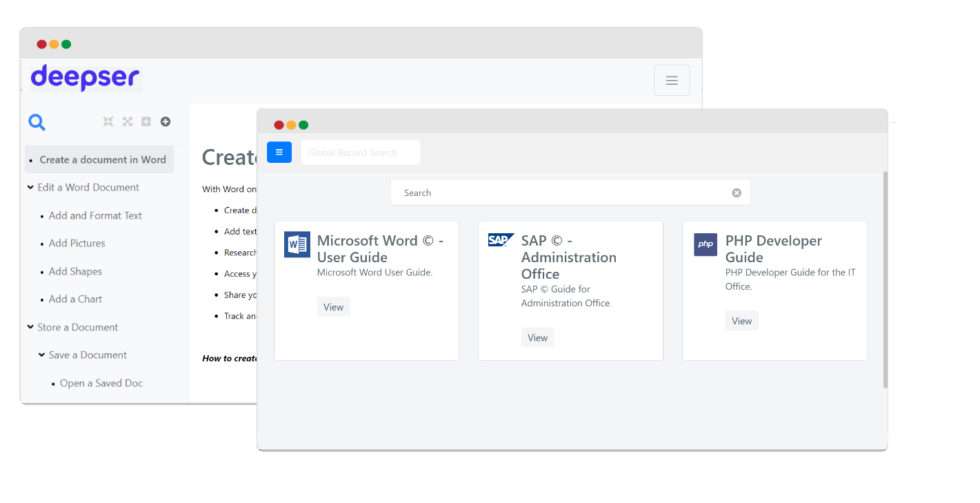
5 Good reasons to use a Knowledge Base
Opting for the creation of a knowledge base allows you to obtain numerous benefits in service management and business collaboration:
- Business Knowledge Preservation: All strategic information is collected in one place, preventing loss of data over time.
- Information Consistency: All departments have access to coherent and updated documents, reducing errors and discrepancies in business processes.
- Increased user independence: Customers and employees can access information on their own, reducing reliance on the support team.
- Workflow optimization: A single centralized repository simplifies guides, FAQs, and procedures management, making them easily accessible and searchable.
- Onboarding and training: New employees can quickly familiarize with documented procedures and guides, streamlining the learning process and enhancing efficiency.
Creating a Knowledge Base
To create a Knowledge Base, businesses can use specialized software that enables them to organize and manage information efficiently.
These tools provide advanced features for organizing and sharing knowledge, improving accessibility and productivity.
Deepser Knowledge Base Software
Deepser is our own ITSM (IT Service Management) software that includes a complete knowledge base module.
With an intuitive interface, it enables you to easily create, manage, and share articles, guides, and information with colleagues and clients through a dedicated portal. Discover how it can revolutionize knowledge management in your company.
Online data sharing
With Deepser, you can create multiple guides and control who can view, edit, and manage articles. It centralizes information within a structured portal, eliminating fragmentation across departmental wikis, isolated databases, Excel sheets, or paper notes. This ensures quicker, more organized access to business resources, improving operational efficiency and collaboration.
Deepser offers a shared web interface accessible to all employees within the organization. Additionally, it allows for easy importing of articles from various sources, centralizing content management.
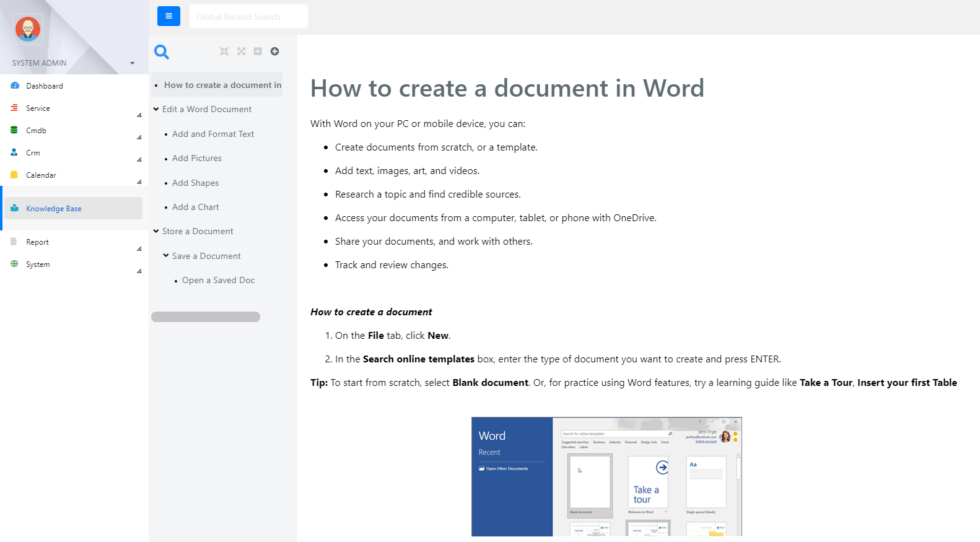
A key feature is that each user only has access to the guides and articles they are authorized to view, ensuring information confidentiality and security.
From this point on, you can browse through the guides, view their attachments (such as videos or images) or post comments to articles to request insights.
Multiple Knowledge Base
Many tools only allow the configuration of a single guide to be shared with the entire team and all users.
Deepser does much more! you can configure unlimited guides and share them with specific departments or customers. Furthermore, each article of the Knowledge Base can be made visible, or not, on the Deepser end user portal.
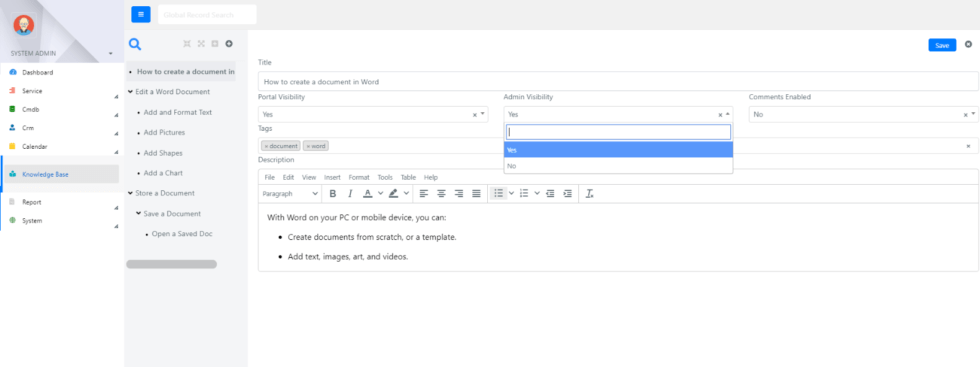
The granular permission configuration allows each group to view and edit the Knowledge Base, enabling departments to independently manage their own information.
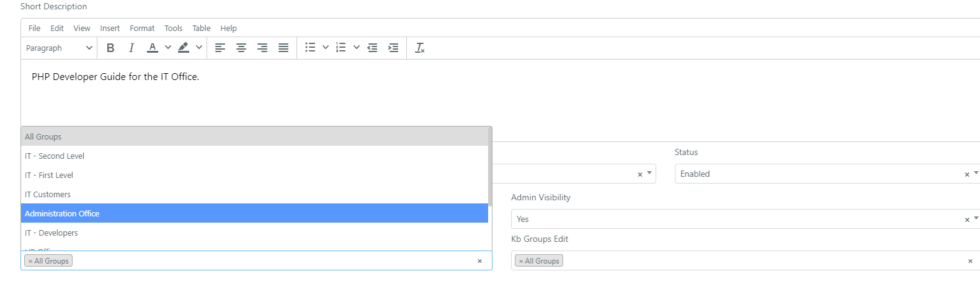
FAQ and User Portal: tickets self-resolution
Once guides are created, we can enable end users (customers or internal users of the service) to view them. End users can access articles in two ways:
- From the “Knowledge Base” menu
- From the “Title” field, visible in the request form
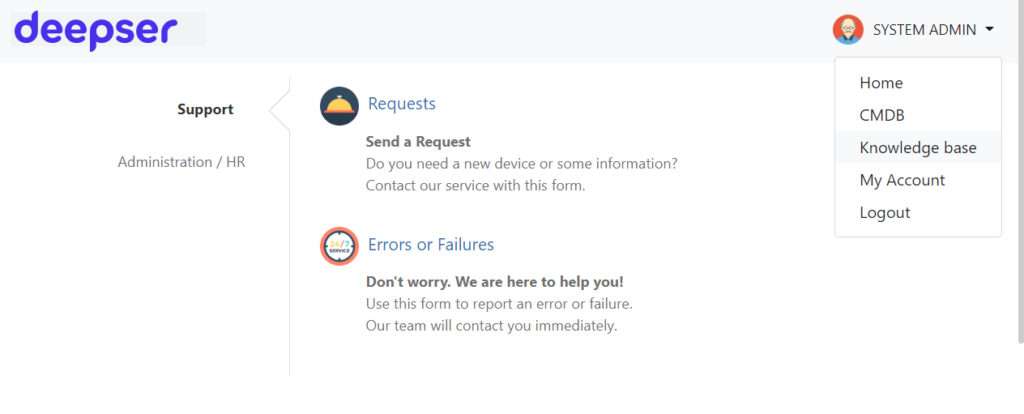
The second option, has a distinctive feature that is particularly useful for minimizing the number of tickets created.
Deepser’s internal search engine automatically suggests relevant Knowledge Base articles when users enter a keyword that matches the content, displaying them on the request creation screen. This “tag” search simplifies self-service issue resolution, reducing the need to contact support. For organizations that require full tracking of customer inquiries and interactions, this feature can be disabled if needed.
Automatic Search Engine and Collaboration
The strength of Deepser’s shared portal also lies in its automatic search capabilities. Deepser enables searches across all article fields, leveraging its powerful integrated search engine for comprehensive and efficient information retrieval.
- Title: This is the default search, automatically scanning article titles for relevant matches.
- Article body: if enabled, the full-text search can be activated on the entire body of the article.
- TAGs: You can easily assign tags to each article to enhance searchability and facilitate information retrieval.
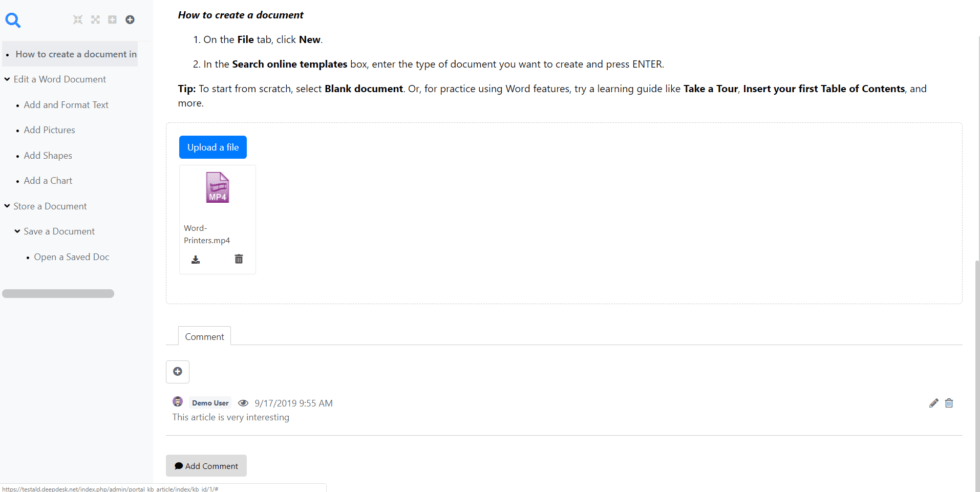
The shared web tool also allows, if enabled, the addition of attachments and comments. Attachments can include videos, images, or audio files to assist users in troubleshooting. Comments, on the other hand, are useful for gathering feedback, receiving suggestions from end users, and sharing important updates.
We have explored how the Knowledge Base module enables the organization of all guides and FAQs within a single shared portal.
Try Deepser today and test all of its features yourself. Activate a free demo now (credit card not required).