The CMDB, how and why to implement it
Having the data of your infrastructure handy is essential. Let’s see what the CMDB is, and what are techniques and tools to implement it.
A BIT OF THEORY: WHAT DOES CMDB STAND FOR
The Configuration Management DataBase (CMDB) is a logical model of the infrastructure that allows the identification, control, management and verification of all its elements. Each element of the CMDB is called a Configuration Item, which is identified as a physical (computer, router, server, software, etc.) or virtual (service, business process, internal procedure, etc.) entity that can be managed individually.
The main purposes of the CMDB are:
The CMDB should not be thought of as a static list of devices or services offered by your office. It needs to be powered dynamically with the right tools. Let’s start exploring how to implement the CMDB!
WHICH DATA TO TRACK IN THE CMDB
There are essentially two types of data to be tracked in the CMDB:
Do not make this common mistake: knowing the infrastructure does not only mean mapping physical devices, quite the contrary. Identifying company services and procedures, you understand better which underlying assets you need to recover. My advice is therefore to start from an analysis of the intangible CIs and map them first in your CMDB. Once this is done, it is easier to understand which objects are connected to them and to focus on managing the tangible CIs. Consequently, you start implementing the CMDB by answering the following questions:
Get a detailed list; then focus on one service at a time and the information that is really important to that process.
SOME PRACTICAL EXAMPLES
Let’s make some practical examples: CMDB for MSPs and CMDB for the manufacturing industry.
Service Provider: for a Service Provider, or a company that offers customer support, what are the priority services to implement? Typically, these are:
Manufacturing company: what services and processes will be prioritized? Generally, they are:
By defining the business processes and priority services, we can limit the domain of data to be imported from time to time into the CMDB. This simplifies the implementation process and allows us to proceed step by step. We map one service at a time, starting with the most priority ones, until we reach the global vision of our data. Tracking one service at a time also allows you to think about the next service with more experience and greater awareness of how your CMDB should be structured.
6 GOOD REASONS TO USE THE CONFIGURATION MANAGEMENT DATABASE
Let’s explore the advantages and the related implementation steps of a CMDB.
At operational level:
At strategic level:
HOW TO IMPORT DATA DYNAMICALLY
Most of the tools on the market allow you to choose how to import data into the CMDB: you can choose to enter them manually or to import them via Excel, CSV, XML, etc. sheets.
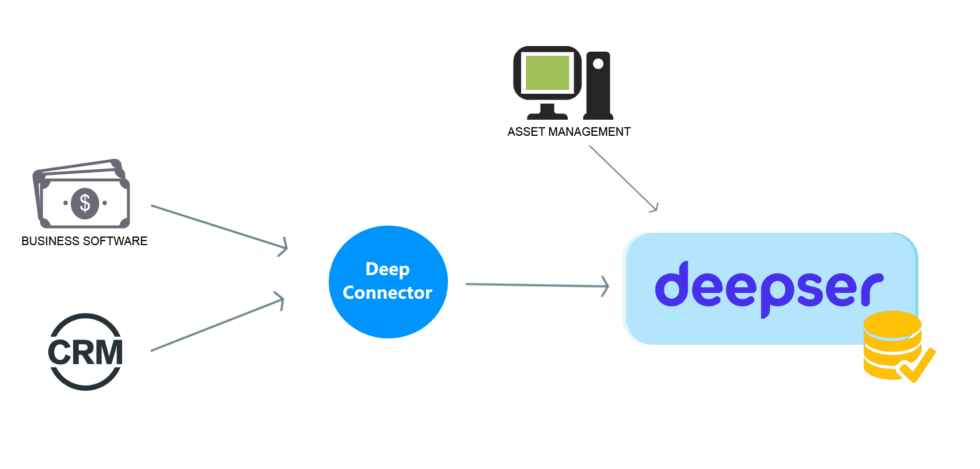
You can avoid this and optimize the work with a different strategy. How? By adopting tools that allow dynamic traceability of data.
With Deepser CMDB module, we offer you the ability to manage everything quickly and easily, thanks to the integrated use of DeepConnector and Device42.
Deepser:
By doing so, Deepser becomes the single collector and the main access point to your CMDB. A single tool with multiple functions and infinite advantages. Try it now. Activate your free demo now.