The secret to simplify incident management
An efficient incident management is essential to quickly restore IT services while minimizing the impact on business operations. The secret is an ITSM solution.
Incident management is a crucial element for any business or organization as it is a key variable in determining customer satisfaction and loss of trust. However, managing incidents can be complex, especially if you use many different and unconnected tools to do so.
What is an incident?
According to the Information Technology Infrastructure Library (ITIL) framework, an “incident” is an unplanned event that causes or may cause disruptions or reductions in the performance of IT services. Incidents represent situations in which a service, system, or application does not function as expected or a service interruption occurs. The normal functioning of IT services is compromised, causing inconvenience to end users, or compromising the provision of the services themselves.
These incidents can be:
- Software problems: Errors, bugs or malfunctions of software or applications.
- Hardware malfunctions: Hardware failures on computers, servers, network devices, etc.
- Network service interruptions: Loss of internet connection or email failure.
- Security issues: Cyber-attacks, security breaches or unauthorized access to sensitive data.
What is the best process for handling incidents?
The incident management process in ITIL is designed to handle these events in a way that restores IT services as quickly as possible.
The main stages of the process are:
1. Incident detection and recording: You must identify and record the incident by documenting details of the event, including downtime, category, impact and priority.
2. Incident classification and assignment: You need to classify the incident based on its severity and assign it to the team or person responsible for resolution.
3. Incident diagnosis and resolution: Investigate the causes of the incident and work to resolve it. This phase involves analyzing the problem, implementing temporary or permanent solutions, and restoring the service to its normal operating state.
4. Incident closure: Once resolved, the incident is closed and detailed documentation is provided on the actions taken and solutions adopted.
In practice, how can you simplify incident management?
Managing IT incidents effectively requires a series of practical steps to ensure that reports are received, logged, assigned, and resolved in a timely and accurate manner.
Here is a practical to-do list to effectively manage IT requests:
1. Adopt a centralized ticketing system
Use a ticketing system or, better yet, an ITSM platform (IT Service Management platform) to record, track and manage all tickets. This system must be able to allow users to send tickets in a clear and structured way.
2. Record requests
Make sure each ticket contains detailed and relevant information. A well-structured request form should include details such as the user’s name, problem description, priority, and other specific details useful to resolve the ticket.
3. Classify and assign tickets
Classify tickets based on their priority, criticality, type, and impact on operations. If you define categories clearly you can route requests to the most appropriate team or agent for quick resolution.
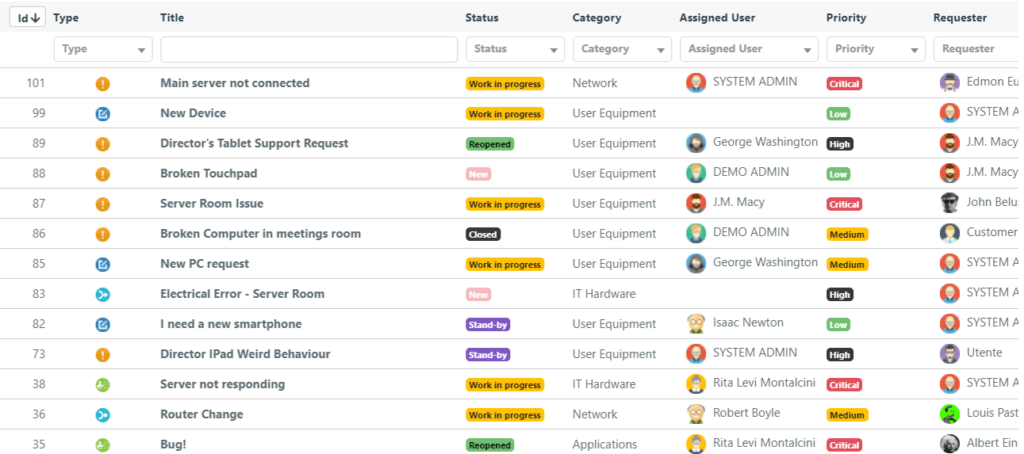
4. Define roles and responsibilities
A clear definition of roles and assignment of responsibilities within the IT team helps you ensure that each ticket is handled by competent personnel; you also avoid overlapping tasks and delays in resolving incidents.
5. Manage resolution times
Configure specific SLAs for each type of incident to meet established service metrics. Set realistic time goals for resolving requests based on their priority. Make sure technicians follow these timelines and that proper attention is given to the most urgent requests. An ITSM platform lets you do this automatically!
6. Communicate transparently
Keep the status of requests updated in the ticketing system. Send automatic notifications to users about ticket updates, resolution estimates and any other relevant information.
7. Automate repetitive tasks
Use an advanced ITSM solution to create automated workflows and automatically manage repetitive tasks. Automate the management of requests based on certain criteria, create automatic responses to confirm receipt of requests or update users on the progress of the ticket. This reduces time spent on routine tasks and speeds up response times.
8. Monitor the service
Track key metrics (KPIs), such as average resolution time, user satisfaction and number of resolved requests, and use them to evaluate process efficiency and identify possible areas for improvement.
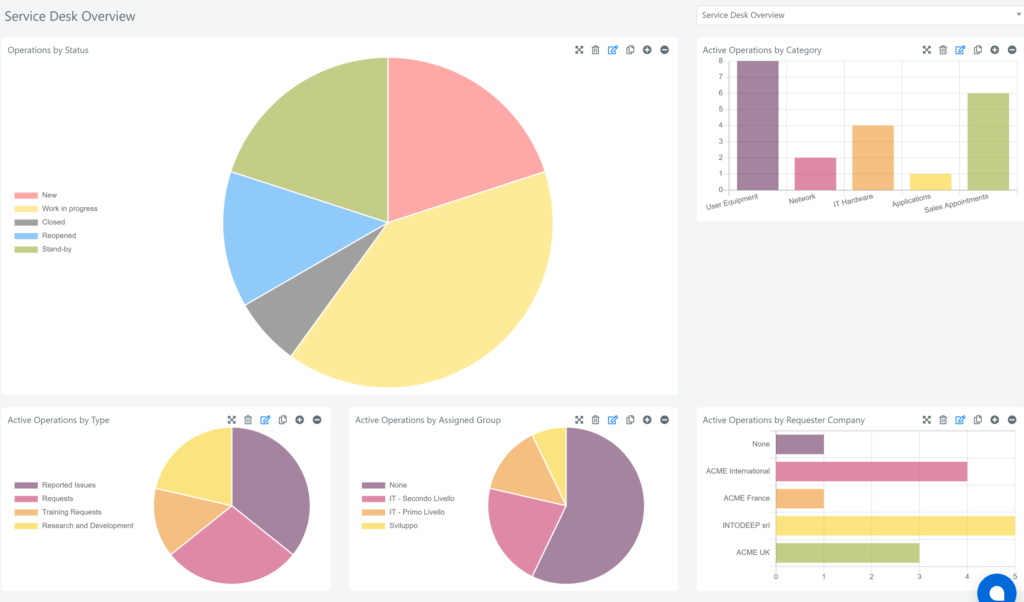
9. Collect feedback
Track key metrics (KPIs), such as average resolution time, user satisfaction and number of resolved requests, and use them to evaluate process efficiency and identify possible areas for improvement.
10. Share knowledge
Implement a platform that allows you to record solutions adopted for each type of incident resolved. This helps create a knowledge base to quickly resolve similar issues in the future and facilitates information sharing as well as the onboarding of new staff.
Which tool can you use?
The main goal is to be quick to restore IT services, minimizing disruption for users and negative impact on business operations. The use of Help Desk software greatly facilitates the management of IT incidents and allows you to improve the service offered.
Deepser is the all-in-one Help Desk software to receive, track and categorize tickets. But you get much more!
The many features of the platform allow you to automate repetitive tasks, digitize workflows and communicate quickly with users and colleagues. You can also create a complete inventory of IT assets and automatically monitor their status.
Find out how our customers have improved business performance and the service offered to their users by adopting Deepser to manage incidents.
Click here and read the use case of a company that effectively offers IT support to its users spread across multiple locations.