Creating Effective Helpdesk Ticket Templates: Tips and Examples
Helpdesk ticket templates are the unsung heroes of efficient customer support. They streamline operations, ensure consistency, and significantly reduce resolution times. In this comprehensive guide, we'll explore the importance of standardizing helpdesk tickets, share best practices for designing effective templates, and provide practical examples for various scenarios. Whether you're managing IT support, customer service, maintenance…
Helpdesk ticket templates are a key part of a well-organized support system. They help streamline handling various requests and issues, making the job easier for both the support team and the person seeking help.
These templates provide a structured format for collecting the necessary information, ensuring nothing important is overlooked.
IMPORTANCE OF STANDARDIZING HELPDESK TICKETS
Standardizing helpdesk tickets is essential for several reasons. Firstly, it ensures that all the necessary information is collected consistently. This uniformity helps in understanding the issue quickly and reduces the back-and-forth communication that often happens when critical details are missing.
Moreover, standardized tickets facilitate faster resolution times, as the support team can easily identify and categorize the issue.
BENEFITS OF USING TEMPLATES
Using templates for helpdesk tickets offers several benefits:
- Efficiency: Templates speed up the process of creating and processing tickets. With predefined fields, users can quickly fill out the form, and support staff can swiftly understand the issue.
- Consistency: Templates ensure that the same information is collected for each ticket, which helps in maintaining a uniform approach to issue resolution.
- Clarity: Clear and concise templates guide users to provide all necessary details, which reduces misunderstandings and ensures that the support team has a complete picture of the problem.
GENERAL BEST PRACTICES FOR DESIGNING HELPDESK TICKET TEMPLATES
When designing helpdesk ticket templates, it’s important to follow some best practices to ensure they are effective and user-friendly.
KEY COMPONENTS TO INCLUDE IN ALL TEMPLATES
Regardless of the specific purpose, all helpdesk ticket templates should include certain key components:
- Ticket ID: A unique identifier for tracking the ticket.
- Date/Time: The date and time when the ticket was created.
- Contact Information: The name, email, and phone number of the person submitting the ticket.
TIPS FOR CLARITY AND COMPLETENESS
To ensure clarity and completeness in your templates, follow these tips:
- Clear Instructions: Provide simple and clear instructions on how to fill out the form.
- Use of Bullet Points: Bullet points can make the template easier to read and fill out.
- Mandatory Fields: Mark mandatory fields to ensure that essential information is always provided.
IMPORTANCE OF CATEGORIZATION AND PRIORITIZATION
Categorizing and prioritizing tickets is crucial for efficient helpdesk operations. Categories help in routing the tickets to the right department or individual, while prioritization ensures that urgent issues are addressed first.
IT SUPPORT TICKET TEMPLATE
An IT support ticket template is essential for reporting technical issues. Here is an example template you can use:
EXAMPLE IT SUPPORT TICKET TEMPLATE
Contact Information:

Issue Type:
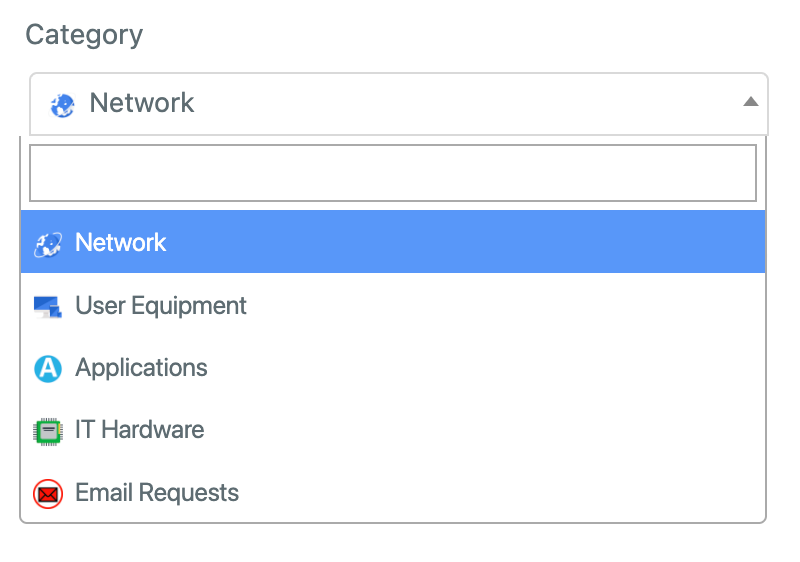
Detailed Description: [Provide a detailed description of the issue]
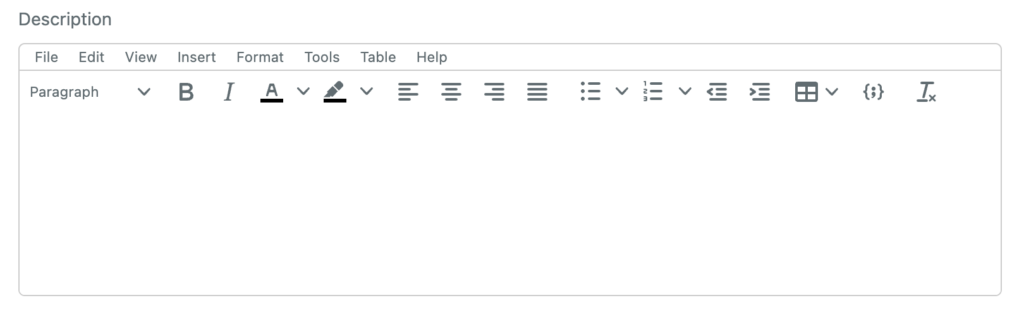
Urgency Level:
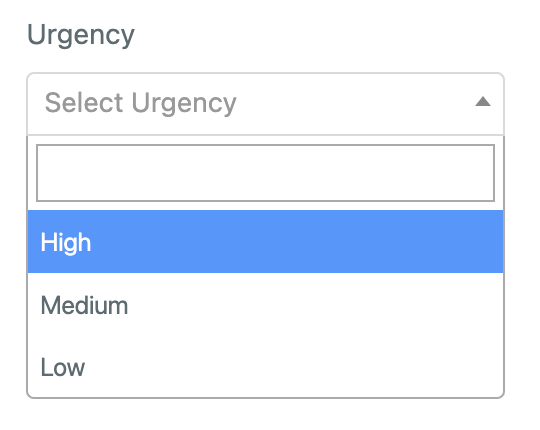
Steps Already Taken: [Describe any steps already taken to resolve the issue]
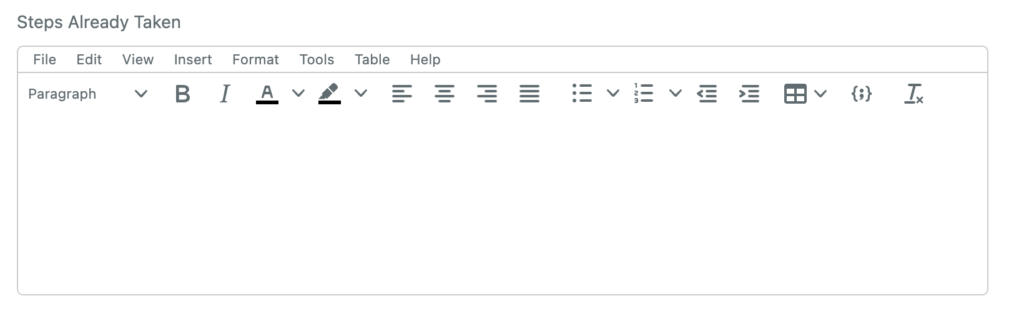
Attachments: [Attach any relevant screenshots or files]
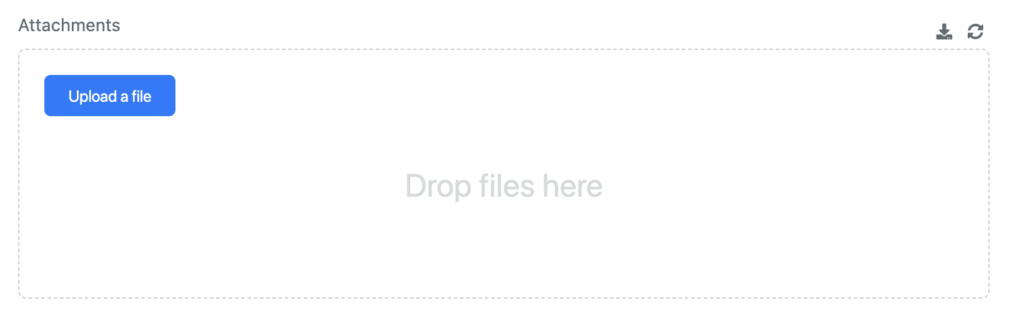
This template ensures that all necessary details are provided, making it easier for the IT team to diagnose and fix the problem quickly.
CUSTOMER SERVICE REQUEST TEMPLATE
For handling customer inquiries or service requests, a customer service request template can be very useful. Here’s an example:
EXAMPLE CUSTOMER SERVICE REQUEST TEMPLATE
Customer Details:

Request Type:
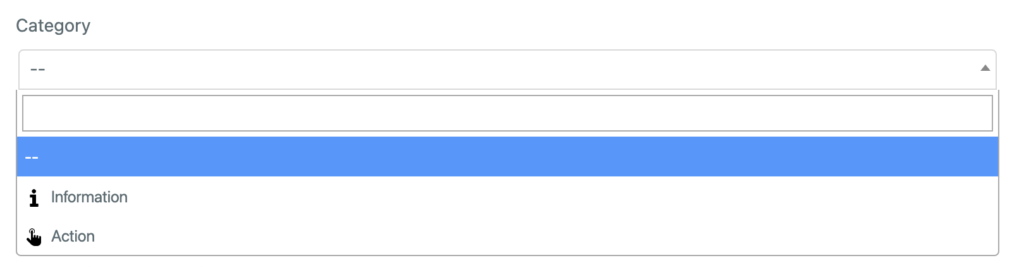
Description: [Provide a detailed description of the request]
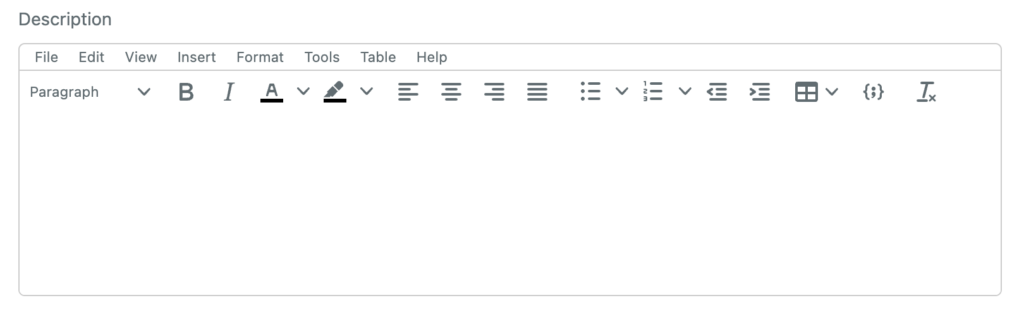
Preferred Contact Method:
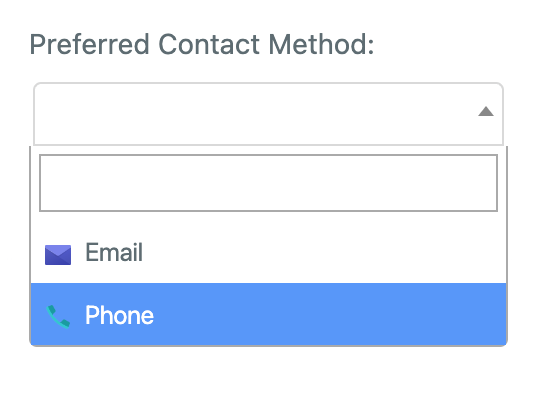
This template helps in gathering all the necessary information from the customer, ensuring that their request is handled promptly and accurately.
MAINTENANCE REQUEST HELPDESK TICKET TEMPLATE
A maintenance request template is useful for requesting repairs or maintenance. Here’s an example:
EXAMPLE MAINTENANCE HELPDESK TICKET TEMPLATE
Asset Details:
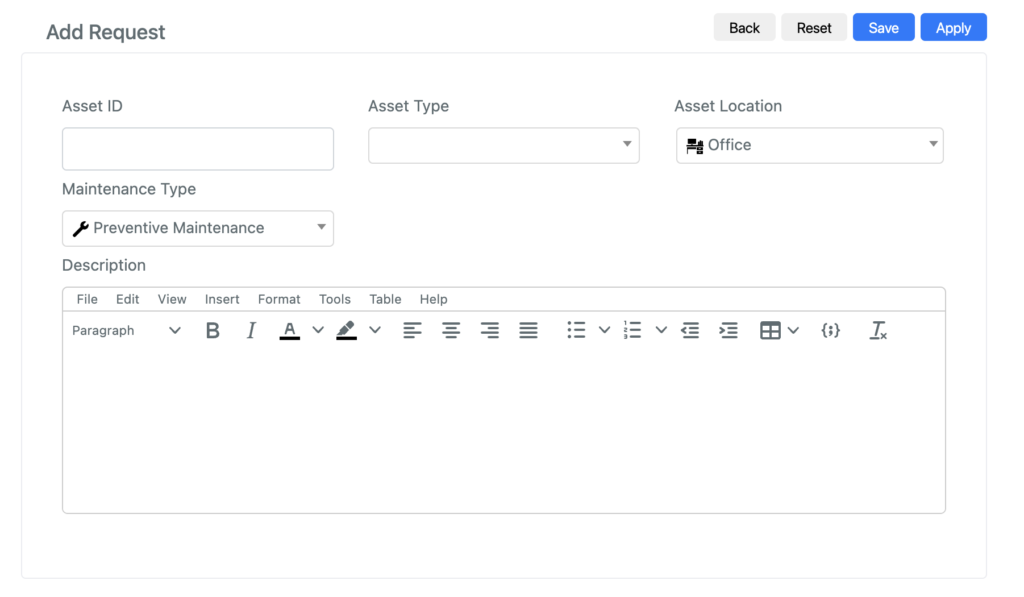
Maintenance Type:
- Repair
- Preventive Maintenance
- Other (please specify)
Description: [Provide a detailed description of the maintenance required]
Urgency Level:
- Low
- Medium
- High
Location: [Specify the location where maintenance is needed]
This template ensures that maintenance requests are clear and contain all necessary information, which helps in efficient handling and resolution.
RELATED HELPDESK TICKET TEMPLATE
HR-related requests or issues can also benefit from a standardized template. Here’s an example:
EXAMPLE HR-RELATED HELPDESK TICKET TEMPLATE
Ticket ID: [Auto-generated]
Date/Time: [Auto-generated]
Employee Details:
- Name:
- Employee ID:
- Department:
Request Type:
- Leave
- Benefits
- Complaint
- Other (please specify)
Detailed Description: [Provide a detailed description of the request or issue]
This template ensures that HR-related requests are properly documented and can be addressed promptly.
In conclusion, implementing well-designed helpdesk ticket templates is crucial for optimizing support operations. By ensuring consistency, clarity, and completeness in the information collected, these templates significantly improve the efficiency and effectiveness of issue resolution.
For organizations seeking the optimal solution for managing helpdesk tickets, Deepser helpdesk software stands out as the right choice. Deepser’s advanced features and customizable templates align perfectly with the best practices outlined, ensuring streamlined operations and enhanced user satisfaction. Try Deepser to elevate your helpdesk performance and achieve exceptional results.