What is a ticketing system?
In this guide we will examine what exactly a “ticketing system,” is, how it works in practice, why many companies decide to adopt it, and what aspects to consider before choosing one. We will also take an in-depth look at Deepser, our IT Asset Management (ITSM) platform that adopts the ITIL framework.
A ticketing system: Software designed to manage every service request in a structured way, whether internal to the company or external.
Essentially, when a user reports a problem or asks a question, the system creates a “ticket,” which is a form that collects all the information needed to resolve the issue: details of the requester, description of the request, priority, progress status, and communication history.
Adopting a ticketing system helps to ensure that no report is missed, response times are reduced, and support requestor satisfaction is always high.
It also enables the coordination of different support channels such as email, web portals, chat, and phone calls in a single platform, simplifying sorting and assigning tasks to those best suited to provide the solution.
What is a ticket
As mentioned earlier, within a ticketing system, each request generates a ticket, which functions as a kind of “ID card” for the reported problem or question. A ticket generally states:
- The requester’s details (name, email, other contact information if necessary)
- A detailed description of the request
- The opening date and time
- The progress status (open, in progress, closed…)
- Any useful attachments to solve the problem
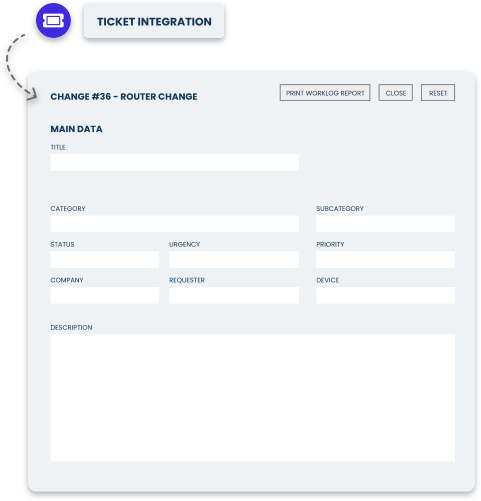
With this structure, the IT department or support team can access the history of interactions, preventing information from getting lost in emails and phone calls. Tickets also allow requests to be categorized by type or urgency, making it easier to determine which should be resolved first.
How does a ticketing system work?
Ticket creation and management usually follows a well-defined pattern. First, the user submits it’s report through a contact channel such as email, portal, telephone, chat, or integrations with external software such as Microsoft Teams and Slack.
The system intercepts this communication and automatically generates a ticket that receives an identification code.
At this point, the software assigns the ticket to the department or person best suited to handle it, often based on previously configured automation rules.
Once the report is taken care of, the operator can ask follow-up questions, update the status of the ticket (e.g., from “open” to “in progress”), add internal notes, and finally report resolution of the problem and officially close the request.
The entire history of each ticket remains archived in the system, facilitating the retrieval of useful information and allowing any recurrences to be analyzed. To make the handling of requests even more efficient, the team may decide to invest some time creating a Knowledge Base. This collection of solutions and guides, based on the most frequent problems, helps speed up the resolution of similar requests in the future and ensure greater uniformity in the responses provided to users
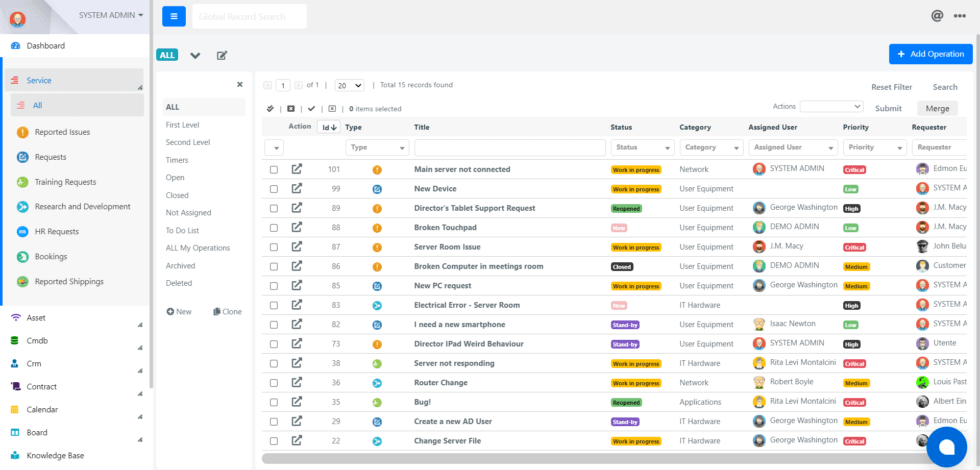
Why use a ticketing system
Many companies still rely on tools like Outlook or Gmail to handle service requests. This may seem like a practical choice at first, but in reality, emails pile up in personal inboxes, and there is no effective way to categorize, track, or share updates on a specific problem. There is a lack of a single view of the status of open and closed tickets, and it becomes complicated to understand who is dealing with what or what priorities are really urgent. Implementing ticketing software solves these inefficiencies.
Let’s now discuss the advantages of implementing a ticket management software. Here are some of them:
- Improve customer relationship during sales and after sales;
- Measure service activities so that we can then figure out how to improve them;
- Decrease the chance of error and reduce ticket resolution time;
- Gather all the information needed for support in a single tool;
- Speed up response time and internal management work through automation.
Overall, we can safely say that it enables an improvement in both the quality of service and the work itself.
How to choose the best tool for your business
Once you have understood the benefits of this type of solution, it is essential to drill down to your company’s real needs in order to understand what criteria to use when choosing a software.
If you handle a high volume of reports each day, you will mosty likely need an advanced level of automation to sort and resolve tickets without slowing down.
If, on the other hand, you are aiming for a more qualitative approach, IT Service Management (ITSM) software that adheres to reference frameworks such as ITIL will be fundamental. Make sure that the tool also includes incident management, change and other IT process management.
Another critical aspect concerns integration with your current work environment. If for example, you already use a CRM software or a platform for internal communication, your ticketing system will need to be able to dialogue seamlessly, minimizing duplication of data and manual tasks. Reporting and dashboards are another key criteria: being able to generate analytics on response times, the number of open and closed tickets, or the business areas most affected will allow you to take timely action on critical matters.
Following are other requirements you should evaluate to find the best ticketing system for your company:
- Workflows automation with the aim of simplifying processes and reducing manual errors;
- Customization: choose a software that can be highly customizable in order to meet your business needs as much as possible;
- SLAs Management to establish precise rules with which to monitor service efficiency;
- Speed of deployment and use to optimize both time and cost;
- Training and support: choose a vendor that offers you dedicated support to learn how to best use the product, preferably in your native language.
These are some criteria you will do well to keep in mind when choosing a ticketing system, but the absolute best way to find the perfect solution is always to test it firsthand.
Some market insights
Research from institutes such as the Help Desk Institute (HDI) and Gartner shows that implementing a well-configured ticketing system reduces the time it takes to sort and resolve requests, with positive effects on customer and employee satisfaction. Adopting an appropriate internal knowledge base, then, cuts down on the number of repetitive tickets, as those seeking assistance can independently find answers to common concerns.
Integrating ticketing into an even broader IT Service Management framework, following standard practices such as those proposed by ITIL, helps create structured processes and improve the company’s technology maturity. In this way, support operations become even faster, more coordinated and geared toward continuous improvement.
Try Deepser for Free
If you would like to experience firsthand a ticketing system that incorporates ITIL best practices, you can try Deepser’s free demo, no credit card required.
Trying a ticketing software directly is the most effective way to decide whether it meets the real needs of your organization, involving from the outset the colleagues who will need to use the tool and gathering valuable feedback before a possible purchase.