Task Automation
AUTOMATE YOUR ACTIVITIES: SAVE TIME AND MONEY. The automation of the activities will make you save a lot of time and effort.
TASK AUTOMATION: THE POTENTIAL
According to a Harvard Business Review survey, many business sectors have a high automation potential. Just taking a look at the IT support sector, they estimate that up to 72% of the activities could be automated. We should then reflect on the possibility that many companies waste a lot of their rime just because they do not adopt automation for some of their activities, at least the simplest ones.
Let’s see how with a simple yet powerful tool called Escalation Rules it is possible to achieve a good level of automation, thus avoiding unnecessary costs for repetitive activities. Here is a practical example of how to combine this tool with the other native integrations of Deepser.
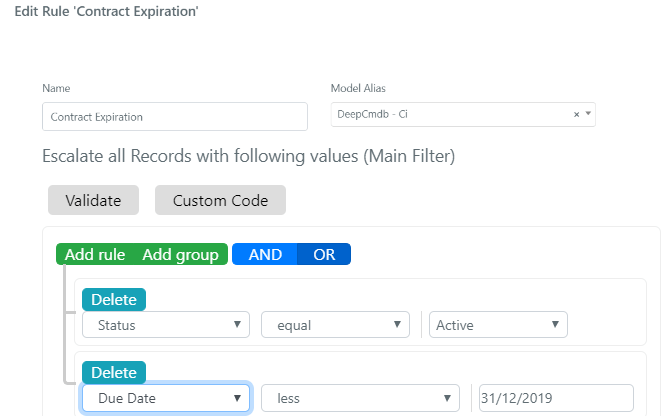
EXAMPLE OF TASK AUTOMATION
Imagine having one or more forms on your website to allow users to enter purchase and support requests.
Once they have entered the contact details, you want to send users an email and keep track of their details and request.
Additionally, you want pre-sales team members to be notified of the new request and send them a reminder after 30 minutes if they have not taken it in charge.
The pre-sales manager must also be notified if the request is still pending one hour after its opening.
If the request did not concern pre-sales, but an existing customer, you want the same workflow to be performed for the support team.
In light of this, here is the question.
How many “internal” tasks are there from processing a request until its closure?
The closer the answer is to 0, the better.
Fewer activities reduce time spent and increase available time to focus on customer care.
In fact, consider that while the operators are carrying out internal tasks (registration, documentation, etc.) the customer receives no feedback and have no idea of the work you have been doing.
INEFFICIENT MANAGEMENT OF ACTIVITIES
Well, with the scenario I have just described, many companies do the following:
By avoiding this manual workflow, you can easily understand how much time can be saved!
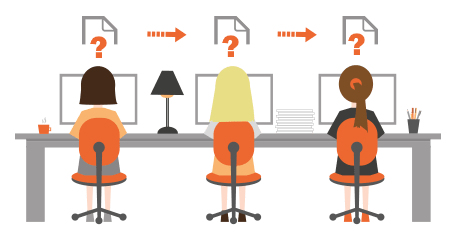
INTEGRATION AND AUTOMATION ARE THE KEY
Here is how I would deal with the question above mentioned, thanks to the help of a task automation solution. You should carefully consider it:
And that’s it!
By setting some simple initial rules, we can save a lot of time in managing internal activities.
All this allows operators (and managers) to focus on high-value activities, such as customer care or strategic choices.
Deepser handles all repetitive tasks and it does it automatically.
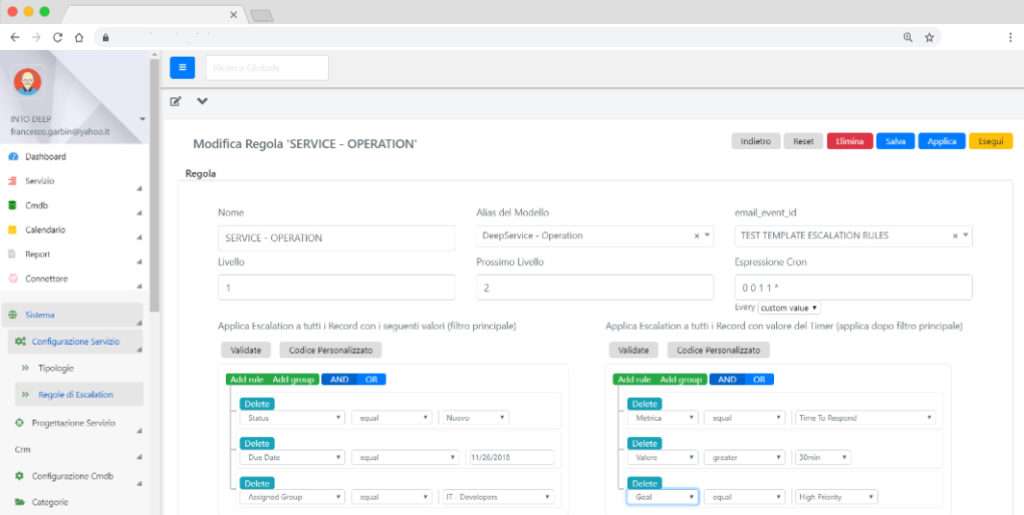
ONE TOOL, MANY ACTIVITIES
There are many tools for managing task automation, though only a few include a complete set of features to also manage operations on records.
Deepser allows you to keep in a single web portal all records relating to your team’s activities. It integrates them with your email accounts, with the website or with external tools via API.
To conclude, Deepser allows you to manage most of the task automation within a single tool: